Are you worrying about your warranty voided Galaxy Y? (by rooting it in some earlier day!) Dont Worry! So here's trick to kick "Super user" and take your phone into Unrooted Condition back again.
Needs To Download :
1.Unroot.zip : click here
Steps To Unroot :
1. Just Download Unroot.zip File
2. Save it in the root of SDCard.
3. Restart into Recovery mode [Shutdown and Hold (Volume Up + Power Button + Home Button) at once for few Seconds]
4. Select "Choose zip from sdcard"
5. Select Unroot.zip and Proceed.
6.Reboot System Now.
7.Enjoy!!!
Needs To Download :
1.Unroot.zip : click here
Steps To Unroot :
1. Just Download Unroot.zip File
2. Save it in the root of SDCard.
3. Restart into Recovery mode [Shutdown and Hold (Volume Up + Power Button + Home Button) at once for few Seconds]
4. Select "Choose zip from sdcard"
5. Select Unroot.zip and Proceed.
6.Reboot System Now.
7.Enjoy!!!
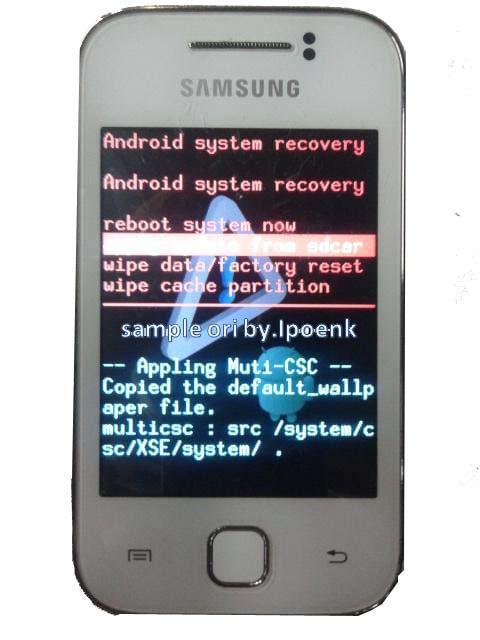
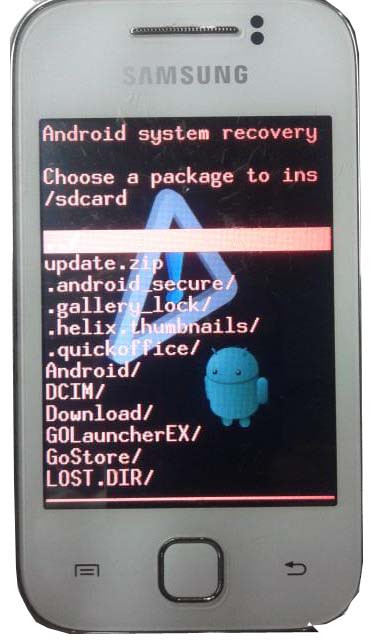
No comments:
Post a Comment