
System Requirements :
- At least an IBM Compatible 400MHZ computer with minimum 512MB RAM
- At least 150MB of available free space on your hard drive
- All Internet browsers are supported for Active Protection, scanning, and removal of threats. Internet Explorer 6 or higher must be installed for VIPRE to function properly; however IE does not have to be your default browser.
How to Activate Vipre 4.0.3904 Antivirus Premium :
- Open vipre antivirus
- Click help, Choose registration.
- Insert key "00000-00000-00000-00000-00000" Then Click Ok.
- There will appear pop-up ask for insert Registration password.
- Run keygen, Insert the expire date, then click generate password.
- Copy and paste password to pop-up box registration password.
- Finish
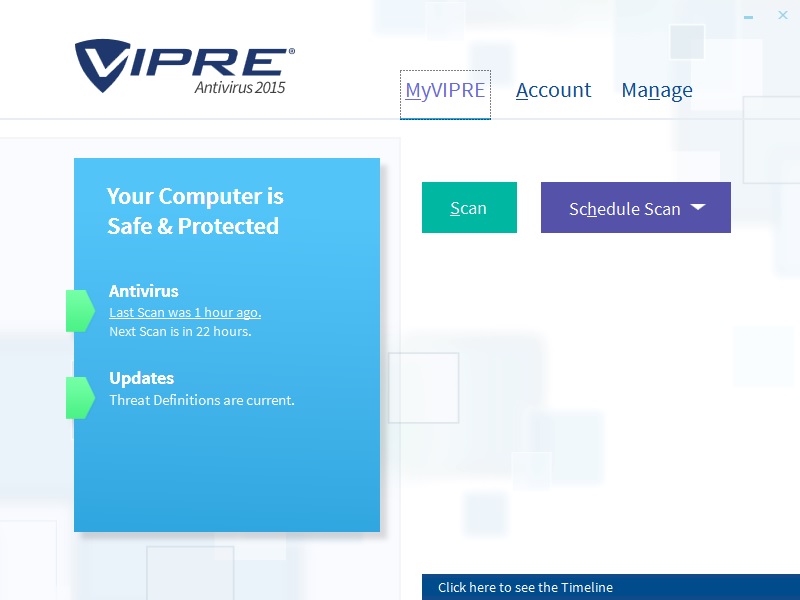
Supported Operating Systems:
Windows 2000 SP4 RU1, Windows XP and higher (32 and 64-bit), Windows Vista and higher (32 and 64-bit), Windows 7 (32bit & 64-bit)
Supported Email Applications:
Outlook 2000 and higher, Outlook Express 5.0 and higher, Windows Mail on Vista, and SMTP and POP3 (Thunderbird, IncrediMail, Eudora, etc.)
Download Link:
Program
Update
Thanks To Remo-Xp For The Links
No comments:
Post a Comment