Every Android user who have migrated from a Symbian or J2ME phone would have missed their
favorite Java applications atleast
once. It’s sad that Android OS doesn’t natively provide this
much needed functionality. However, there is a possibility
that you can run Java apps and games in Android, if you are currently on Android 1.5 to 2.3.5. What we bring to you is something called Jbed Java Emulator for Android.
As the name suggests, Jbed is a Java emulator for Android devices, which lets you use Java applications or even enjoy Java games. Jbed was originally created
by xda-developers for the HTC Wildfire and it is obvious that it will work on other Android devices as well.
Installation :
There are two methods for installing Jbed. You can either use your custom recovery (CWM/TWRP) to install Jbed as a flashable zip, or if you prefer to do it manually, then use that method.
Download Links :
1.Jbed.zip
2.Cwm.zip
Manual Installation Package :
1.Jbed_2.3.3.zip
2.Root Explorer
Installing Through CWM/ TWRP Recovery :
1.Download the CWM Flashable Zip
2.Copy this archive to your device’s SD card.
3.Boot into CWM Recovery.
4.Select Install Zip from SD card. 5.Select Jbed.zip and confirm to install it.
6.Reboot device.
Manual Installation :
1.Download the Manual Installation Package : Jbed_2.3.3.zip
2.Extract the files and copy them to your device’s SD card.
3.Install com.esmertec.android.jbed.apk normally like any
other app.
4.Move the file libjbedvm.so to the path /system/lib/ in your device using any root enabled file-explorer like Root Explorer or ES File Manager.
Reboot your device manually.
Installing and Running Java Apps :
Copy the application JAR file to your SD card. Launch the Java
application and click on SD card from the menu.
Choose the JAR file that you want to install and run. It will install that particular app, now it will be visible in the apps list.
From the app list, click on any installed app to run that app. The app is said to support most of the
existing Java games and applications, but you Can expect some graphical and performance related issues as it is essentially an
emulator
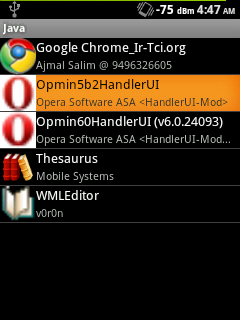
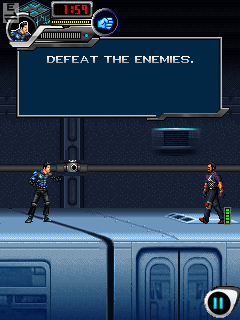

No comments:
Post a Comment