We can even play playstation 1 that is ps1 or psx games on it.Yes you heard right ps1 games on android.You might be taking it lightly because you are thinking that how it is possible to emulate ps1 hardware on android which includes some of the best games of all time and even played today.
But at the end of this post you will believe that it is possible to play ps1 games on android.
Before playing any ps1 game on android you should have atleast onecandroid phone,a ps1 game rom(incthis post I will be using tekken 3 playstation1 rom),SCPH1001 Bin File and FPse emulator for android.The download links for playstation1 roms and the FPse emulator for android are given below.
2.Download Link 2 emuparadise
FPSE PS1 emulator for android apk Download
SCPH1001.BIN Download
This tutorial will teach you how to play tekken 3 on android and it is also a ps1 game.Before going to procedure lets have a short bio of this game.Tekken 3 is a fighting game developed by namco for the namco system 12 and was released in 1997.It was released for playstation in 1998.Tekken 3 is considered as one of the best games of all times and is still played today.Tekken 3 is 3D game in which players can move around the third axis this is the newest feature of it that was missing in its previous versions.This game is the role model for every fighting game.Some most influencing characters of tekken 3 are Paul Phoenix, King,NinacWilliams,Forest Law,Ling Xiaoyu,Heihachi Mishima and Ogre.
Now lets move to the instructions to play tekken 3 on android.Follow all the instructions carefully and do notcmiss any instruction.I am using Samsung galaxy y S5360 android phone to run tekken 3 on it but you can play it on any Samsung android device or other android devices.So lets play tekken 3 on android.
2.Now click Menu>Save>OK
3.Now Press the back button and select “VIDEO” .Here we also have to make several configurations.
4 .Framelimiter : Do not put a check on it.Checking it will slow down tekken 3 gameplay.
5 .Frameskip : if you select no frameskip in this then game will run a little slow but you can use all the player moves.But game’s background music will be like hell and hang because galaxy y is not a dual core processor android phone so it can’t handle gameplay with background music.You can disable the background music from game’s menu by moving to Tekken 3>OPTION MODE>GAME OPTION>BGM SELECT>SILENT> EXIT >SAVE .If you do this you will be able to play tekken 3 at full frames without background music.
If you select frameskip to 40fps then you will be able to play tekken 3 with background music.If you are using a quad core android phone like Samsung galaxy note 2 N7100 then it can handle without any problem.But if game hangs then try skipping the frames.Select how many frames you want to skip and select best value for frame skipping at which game and music will play with smoothness.40 fps skipping is optimal for Samsung galaxy y s5360 .
6.Click Menu>Save>OK .
7.Now you are all set and enjoy your tekken 3 on android.
8.Also you can set L1-L2,R1-R2 buttons as a combination of two buttons.This is tekken 3 game setting not for FPse.For this you have to go tekken 3 OPTION MODE>KEY CONFIGURATION>SETTING>L1 .When you press L1 a combination of single and two buttons will open.Keep pressing L1 and move the up/down controller and select LK+RK thenvrelease the button.The procedure is same for L2,R1,R2.
9.After doing this EXIT >MEMORY CARD>START>CARD SAVE>START>START>SAVE OK> EXIT > EXIT>ARCADE MODE.
I have installed and played followingcps1 games on android with FPse emulator with optimal settings on galaxy y but if you have a dual core processor or an octa core processor android phone like galaxy s4 ,Samsung galaxy s3,galaxy note 2,galaxy note 10.1,galaxy s2,galaxy s advance, samsung galaxy tab 2 ,HTC one X etc then it will not hang on this phones.I have played following ps1 game on android.
1. Tekken 3
2. Metal Slug Super Vehicle001
3. Soul Blade
4. SmackDown 2 Know Your Role
5. Bloody Roar 2
But when you play tekken 3 on android then you will see only few players.You have to unlock them by playing the game.But you don't need to unlock because I have unlocked all the players of tekken 3 for you.You just have to download the memory cards .
Open fpse emulator and click menu button on your phone and goto "Settings". In settings select "SYSTEM". Scroll down to find "Memory Card1" .Click it and a file explorer will open.You have to select "sdcard" and locate this file "slot1.mcd" .Click this file.And you are done.
Now click "Memory Card2" .Again select "sdcard" and find "slot2.mcd" .Click this file and your memory card setup for tekken 3 is finished.
Now click the menu button on your phone and click "Save" .Then a popup will show,click ok.
Now when you play tekken 3 on android you will see all 21 players.
But at the end of this post you will believe that it is possible to play ps1 games on android.
Before playing any ps1 game on android you should have atleast onecandroid phone,a ps1 game rom(incthis post I will be using tekken 3 playstation1 rom),SCPH1001 Bin File and FPse emulator for android.The download links for playstation1 roms and the FPse emulator for android are given below.
Tekken 3 Playstation1 Rom
Download links
1.Download Link 1 coolrom2.Download Link 2 emuparadise
FPSE PS1 emulator for android apk Download
SCPH1001.BIN Download
This tutorial will teach you how to play tekken 3 on android and it is also a ps1 game.Before going to procedure lets have a short bio of this game.Tekken 3 is a fighting game developed by namco for the namco system 12 and was released in 1997.It was released for playstation in 1998.Tekken 3 is considered as one of the best games of all times and is still played today.Tekken 3 is 3D game in which players can move around the third axis this is the newest feature of it that was missing in its previous versions.This game is the role model for every fighting game.Some most influencing characters of tekken 3 are Paul Phoenix, King,NinacWilliams,Forest Law,Ling Xiaoyu,Heihachi Mishima and Ogre.
Now lets move to the instructions to play tekken 3 on android.Follow all the instructions carefully and do notcmiss any instruction.I am using Samsung galaxy y S5360 android phone to run tekken 3 on it but you can play it on any Samsung android device or other android devices.So lets play tekken 3 on android.
- Download all the files from the linksvprovided to you that is the FPse emulator,SCPH1001 file and tekken 3 rom.
- Install FPse emulator apk on your android phone and copy the tekken'3 rom and SCPH1001 BIN file directly to your phone’s memory card.If your phone doesn’t allow it then goto Settings>Applications>Unknown Sources and check it then again install FPse.This time it will install.
- Now open FPse your sd card’s files will open in it like a file explorer.Click your phone’s menu button and move to Settings>SYSTEM>Bios loading>Sdcard>SCPH1001.BIN
- Now you have set the bios settings for FPse without setting SCPH1001.BIN it won’t run. Now click Menu>Save>Ok .Then Menu>Quit>QUIT .Relaunch the app.
- To play the game fully you have to make optimal settings for FPse emulator for android .I am giving the instructions to setup FPse.
Settings For FPse Emulator For Playing Tekken 3 On Android
1.When game starts running after the 5th step above then goto following directory click Menu>Settings>INPUT>Touchscreen.Now you are here in this directory and have to make several settings which are given below.- Transparency : Click it and select “Disabled” .
- Buttons Configuration : Scroll down"and find these below and put a check mark against them.
- Draw button 2(L1-L2) : put a check on it.
- Draw button 3(R1-R2) :put a check on it.
- Draw button 4(Start) : check it.
- Draw button 5(Select) : check it.
2.Now click Menu>Save>OK
3.Now Press the back button and select “VIDEO” .Here we also have to make several configurations.
4 .Framelimiter : Do not put a check on it.Checking it will slow down tekken 3 gameplay.
5 .Frameskip : if you select no frameskip in this then game will run a little slow but you can use all the player moves.But game’s background music will be like hell and hang because galaxy y is not a dual core processor android phone so it can’t handle gameplay with background music.You can disable the background music from game’s menu by moving to Tekken 3>OPTION MODE>GAME OPTION>BGM SELECT>SILENT> EXIT >SAVE .If you do this you will be able to play tekken 3 at full frames without background music.
If you select frameskip to 40fps then you will be able to play tekken 3 with background music.If you are using a quad core android phone like Samsung galaxy note 2 N7100 then it can handle without any problem.But if game hangs then try skipping the frames.Select how many frames you want to skip and select best value for frame skipping at which game and music will play with smoothness.40 fps skipping is optimal for Samsung galaxy y s5360 .
- Frameskip fix : chect it
- Screen size : Fullscreen
- Screen Orientation : Auto If you enable this then you will be able to play ps1 games on android in landscape or portrait mode by turning the phone.
6.Click Menu>Save>OK .
7.Now you are all set and enjoy your tekken 3 on android.
8.Also you can set L1-L2,R1-R2 buttons as a combination of two buttons.This is tekken 3 game setting not for FPse.For this you have to go tekken 3 OPTION MODE>KEY CONFIGURATION>SETTING>L1 .When you press L1 a combination of single and two buttons will open.Keep pressing L1 and move the up/down controller and select LK+RK thenvrelease the button.The procedure is same for L2,R1,R2.
9.After doing this EXIT >MEMORY CARD>START>CARD SAVE>START>START>SAVE OK> EXIT > EXIT>ARCADE MODE.
I have installed and played followingcps1 games on android with FPse emulator with optimal settings on galaxy y but if you have a dual core processor or an octa core processor android phone like galaxy s4 ,Samsung galaxy s3,galaxy note 2,galaxy note 10.1,galaxy s2,galaxy s advance, samsung galaxy tab 2 ,HTC one X etc then it will not hang on this phones.I have played following ps1 game on android.
1. Tekken 3
2. Metal Slug Super Vehicle001
3. Soul Blade
4. SmackDown 2 Know Your Role
5. Bloody Roar 2
But when you play tekken 3 on android then you will see only few players.You have to unlock them by playing the game.But you don't need to unlock because I have unlocked all the players of tekken 3 for you.You just have to download the memory cards .
Tekken 3 Memory Cards Download
After downloading the memory cards you have to install them in fpse emulator.First of all download the cards and place them directly in your android phone's sdcard.Now proceed as follows.Open fpse emulator and click menu button on your phone and goto "Settings". In settings select "SYSTEM". Scroll down to find "Memory Card1" .Click it and a file explorer will open.You have to select "sdcard" and locate this file "slot1.mcd" .Click this file.And you are done.
Now click "Memory Card2" .Again select "sdcard" and find "slot2.mcd" .Click this file and your memory card setup for tekken 3 is finished.
Now click the menu button on your phone and click "Save" .Then a popup will show,click ok.
Now when you play tekken 3 on android you will see all 21 players.
Share this wonderful post if you like it on Facebook and google plus because you won't find an excellent article about playing Playstation games On Android so well like we did here on pcnexus.I think I have covered the topic in detail,if you find some problems then feel free to ask via comments.







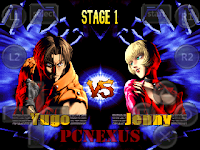
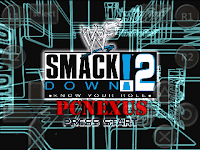

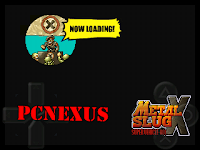



No comments:
Post a Comment